Step 1: Sign into the MyByrider Application
Step 2: On the home page of the application, click on the “Settings” button
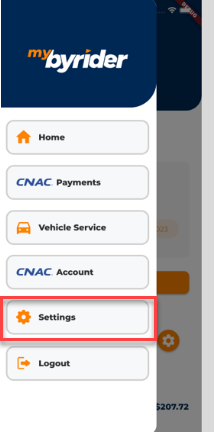
Step 3: On the Settings page, click on “Unregister Account”
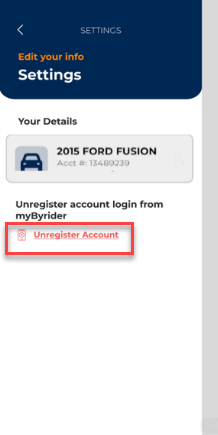
Step 4: Clicking on “Yes” will unregister your account from the MyByrider application and you will be logged out. Your CNAC and Byrider information will be unaffected, but your connection to the application will be deleted.
Clicking on “No” will will direct you back to the Setting page and your account will remain registered with the MyByrider application.
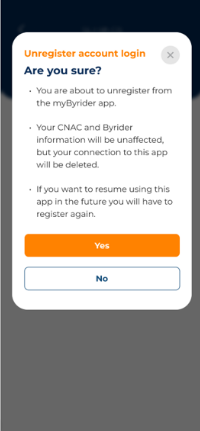
Step 5: If you want to resume using the MyByrider application in the future, you will have to register again by selecting an email and entering your account information.
